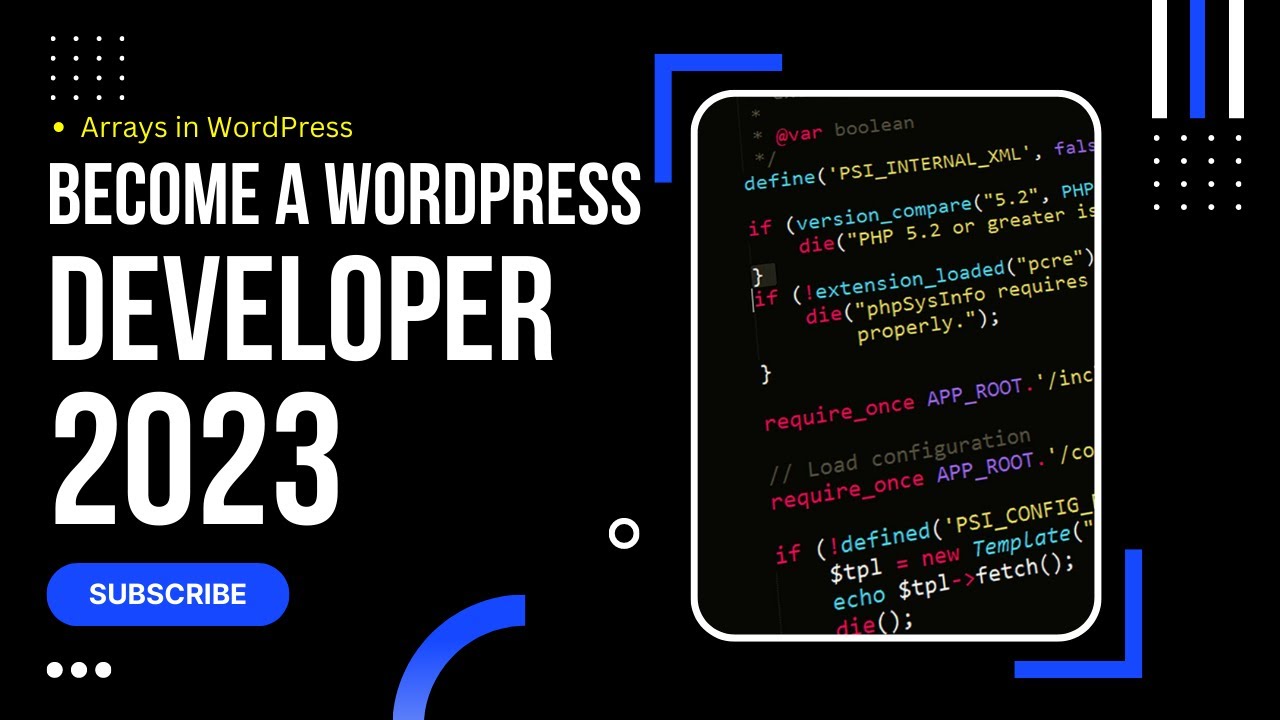web development
In this WordPress Developer course lesson, we take a look at Add Global Header and Footer, CSS and Admin Bar to Custom WordPress Theme, Explain Custom WP Theme. This lesson is based on the "Become a WordPress Developer Course" that aims to teach you to become a WordPress Developer quick. If you want to become a WordPress Developer fast then you have come to the right place. Make sure to watch this course from the beginning to begin learning fundamental WordPress and PHP programming lessons that will help you build apps and websites quickly and efficiently. In this lesson, we take a look at creating a custom WordPress header and footer. We learn about some new templates that we have access to in WordPress such as header.php and footer.php and we learn where we can call these within our code to access them. We learn that it is important to separate our header and footer into their own files so that we can call them in our posts and pages and if there are any updates to them, we only change the code in their individual file, and it will update in any other file we call them in. We then learn how to add CSS in our functions.php file which will allow us to also load Javascript files. Last we learn how to add our admin bar to our front end so it shows as long as we are logged in. Learning how to work WordPress is vital for any developer. Make sure to follow and subscribe to this course to be updated with any new content. Thanks for watching Add Global Header and Footer, CSS and Admin Bar to Custom WordPress Theme, Explain Custom WP Theme.
In this WordPress beginners guide 2023, we take a look at how to Customize, Develop WordPress Theme from Scratch, Loop Through WP Posts and Pages, Get Post Content using PHP WordPress Functions. In this lesson, we go over creating templates for our different page types that are able to use the famous WordPress Loop which we learned in the last lesson, the while loop. In our index.php file, we use the while loop to loop through our posts using the have_posts() function. Within our while loop, we are able to get post data from our WordPress site using the_post() function and we then make some room in between our while loop so we can add some HTML that will dynamically get our post title using the_title() function which returns the current blog post title we are in within our loop. We link to that blog post by surrounding our title with an "a" tag that we dynamically change each iteration through the loop using the_permalink() function. We then learn that we are able to create a template for our posts page by creating an additional file we call single.php since we learn that WordPress will check in our Theme Folder for a file named single.php to use for our blog posts. We copy and paste our index.php code and paste it to our single.php removing the link around the post title since in the single blog post this would not make sense. We lastly learn how to customize our pages in WordPress by creating a file page.php which will be used to power any of our WordPress pages. Thanks for watching how to Customize, Develop WordPress Theme from Scratch, Loop Through WP Posts and Pages, Get Post Content.
Welcome back to our WordPress for Beginners course, in this lesson we are taking a look at What are Arrays in WordPress, How to Become a WordPress Developer 2022, WordPress Beginner Course. In this video, we start off by defining an array. We speak about how in everyday life you might hear about having a wide array of a type of products such as a wide array of cars. So we come to an agreement that in programming, an array is simply a collection or list. We learn that arrays are zero-indexed which means the first item of an array starts with zero. We learn the syntax for creating an array in PHP in 2023, as well as how to access items in our collection. We also learn of the importance of arrays in WordPress. Arrays are powerful because we can loop through them. This means we can have a huge array and quickly loop through the content of the array and do something with it for each item in the array. Learning about arrays will finally give us the tools we will need to journey into more advanced WordPress development topics. In our next lesson, we will use some WordPress functions to loop through Post and Pages we have. We will learn how to begin building our WordPress theme, and how to utilize what we've learned, to customize our WordPress theme 2022, 2023 and beyond!
Arrays in Programming are important and vital for you to know. PHP Arrays 2022, PHP Arrays 2023 and beyond.
In today's WordPress developer guide, we are looking at Easy Intro to Functions, What are Functions in WordPress, Using WordPress Functions, WP Function Help for Beginners. If you are new to WordPress development then this is the right course for you. If you are learning to become a WP developer I encourage you to watch my Become a WordPress Developer series free here on Youtube. Many have asked me to make a paid course, but believe knowledge should be free! If you are seeking to learn how to develop with WordPress, then you are in the right place. In this course, we will go over all the basics of WordPress and programming concepts. We will slowly introduce you to advanced WordPress development, in a way to is easy and makes sense. In this lesson, we go over what a function is and how they work in the PHP programming language. We then take a look at how functions work in WordPress as well as how to call those functions in your WordPress environment. We learn about two particular WordPress functions that allow us to call our site name, as well as our site tagline. Next, we will learn about arrays, and how they help us call all our blogs and pages, and how they help us do many other amazingly powerful programming feats. Hope to see you all there, and hope you will join me in saying, We Will Code!
Hey everyone, in this lesson we are looking at How to Create A WordPress Theme 2023, Become a WordPress Developer, Make Custom Theme in WordPress. In the past lessons, we have been learning about WordPress Development, and what we need to do when becoming a WordPress Developer in 2023. In the first video, we learned how to set up a local WordPress environment using Local by Flywheel (which was packed with a server, database, and WordPress) which once set up, allowed us to install a fresh WordPress site locally. In the second video, we looked at the basics of the PHP language. In this video, we learn how to create a WordPress theme from scratch. Learning to create a WordPress theme is a huge leap in your WordPress development journey. We learn how to search our site folder and find the themes, and we learn how to add our own custom-built WordPress theme. If you are new to WordPress Development, make sure to watch this series from the beginning and follow along to get the most from this course. Being able to provide WordPress custom theme support, and WordPress custom theme help will open up many lucrative opportunities in the future. We will go over what is necessary when creating a WordPress customizable theme from scratch. Thanks for watching Hey everyone, in this lesson we are looking at How to Create A WordPress Theme 2023, Become a WordPress Developer, Make Custom Theme in WordPress.
Playlist link: https://www.youtube.com/watch?v=Ueoi9NjpeHw&list=PLF4Fpfzm6Ig0EDc537NFXO83x8MJ_mo0A
More Free Courses: https://wewillcode.com
Become a Wordpress Developer 2023, What is PHP, Use PHP in Wordpress Explained, Run PHP in Wordpress
In this continuation of our Become A WordPress Developer Course, we take a look at, Become a WordPress Developer 2023, What is PHP, Use PHP in WordPress Explained, Run PHP in WordPress. In the following lesson, which you can find here: https://youtu.be/Ueoi9NjpeHw we take a look at where to begin becoming a WordPress Developer in 2023. The first thing we had to do was download WordPress on our Local environment (our physical computers) so that we are able to quickly make updates and changes, regardless of where we are, and without having to be connected to some far away server. In this lesson, we will begin diving into the PHP language, which is the language that powers WordPress. In this lesson, we go over the vary basics of PHP and how it runs all WordPress sites. We learn the basic folder structure that all WordPress sites have and how to add our own page to our site. We then learn how to begin leveraging the PHP language within a PHP file. We learn how to enter into PHP mode, and how to exit PHP mode. We also learn about variables in PHP and how to use them within our code editor. In the next lesson, you will be looking at creating your own WordPress theme from scratch.
Playlist link: https://www.youtube.com/watch?v=Ueoi9NjpeHw&list=PLF4Fpfzm6Ig0EDc537NFXO83x8MJ_mo0A
More Free Courses: https://wewillcode.com
In this new series we will look at how to Become a WordPress Developer in 2023, Where to Begin, Free Local WordPress Environment Installation Guide, Learn Wordpres Development 2023. This course will teach you all the basics and some more advanced WordPress development material! In this video, we learn where we should start in our WordPress journey. This is something I wish I would have known sooner in my programming journey, and that is, the ability to install as many WordPress sites as we want for free. WordPress is a free program that everyone has access to. As long as you have a server and database, along with WordPress, we are able to run a fresh installation of WordPress. Here we learn about a free tool, Local by Flywheel, which allows us to quickly set up a local environment. Once our local environment is set up, we are free to play and learn with WordPress. Once we do this, we are free to continue on the path. Next, we will learn more about the language that WordPress is built and powered by, PHP. Learning PHP is crucial in becoming a WordPress developer. We will go through the basics and provide you with all the information you need in being able to slowly piece together how programming works. Once we know the basics of the language, and some of its possibilities, we will move on to building our own theme. We will also cover more advanced subjects such as Plugin Development in wWordpress. Again thanks for watching Become a WordPress Developer in 2023, Where to Begin, Free Local Wordpress Environment Installation Guide, Learn Wordpres Development 2023. Don't just learn Wordpress Development 2022, but Learn Wordpress Development 2023 and beyond! Become a Wordpress Developer Fast. Become a Wordpress Developer Quick!
Playlist link: https://www.youtube.com/watch?v=Ueoi9NjpeHw&list=PLF4Fpfzm6Ig0EDc537NFXO83x8MJ_mo0A
More Free Courses: https://wewillcode.com
Learn every step to make a WordPress website in this beginner's course. No coding necessary! You will learn how to get a domain name and hosting, install Wordpress, use a theme, customize the exact website you want, and more.✏ This course was developed by Beau Carnes.🎉 Hostinger provided a grant that made this course possible.🔗 Get a 10% discount at Hostinger with code "GETSTARTED": https://www.hostinger.com/getstarted⭐Resources ⭐🔗 https://logomakr.com/🔗 https://www.pexels.com/🔗 https://unsplash.com/⭐ Course Contents ⭐⌨ (0:00:00) Introduction⌨ (0:00:54) What is WordPress?⌨ (0:02:14) Getting a domain name and hosting from Hostinger⌨ (0:06:40) Using a domain from a different company with Hostinger⌨ (0:08:56) Understanding hosting dashboard⌨ (0:10:47) Installing WordPress⌨ (0:10:47) Logging into WordPress admin dashboard⌨ (0:13:47) Uninstalling default plugins⌨ (0:14:48) Dashboard overview⌨ (0:15:13) Updating Wordpress⌨ (0:15:47) Adding and modifying users⌨ (0:16:40) Updating Permalinks⌨ (0:17:40) Installing a WordPress theme (OceanWP)⌨ (0:20:05) Installing plugins⌨ (0:22:31) Installing a demo template⌨ (0:27:09) Backing up WordPress website⌨ (0:29:20) Begin customizing website⌨ (0:30:54) Creating custom logo⌨ (0:35:12) Update website general colors⌨ (0:36:39) Adding favicon⌨ (0:38:12) Begin editing website content⌨ (0:39:34) Adding custom element with Elementor⌨ (0:40:18) Editing text on website⌨ (0:43:50) Updating links⌨ (0:44:47) Change colors of individual elements⌨ (0:46:48) Adding pictures⌨ (0:50:15) Updating layout and look⌨ (0:55:08) Adding new sections to page⌨ (1:00:20) Updating pages⌨ (1:03:24) Updating menus⌨ (1:05:19) Creating new page⌨ (1:12:01) Setting homepage to be a blog⌨ (1:13:35) Updating blog entries page⌨ (1:17:43) Creating new blog post⌨ (1:21:42) Edit blog post display settings⌨ (1:23:28) Removing sample articles⌨ (1:24:39) Turn off comments⌨ (1:25:37) Begin editing contact page⌨ (1:26:30) Adding custom contact form⌨ (1:30:50) Updating website header⌨ (1:31:49) Updating social links⌨ (1:33:58) Updating website footer⌨ (1:43:09) Updating custom CSS⌨ (1:44:36) Updating scroll to top button ⌨ (1:45:15) Conclusion🎉 Thanks to our Champion supporters:👾 Otis Morgan👾 DeezMaster👾 Katia Moran --Learn to code for free and get a developer job: https://www.freecodecamp.orgRead hundreds of articles on programming: https://freecodecamp.org/news